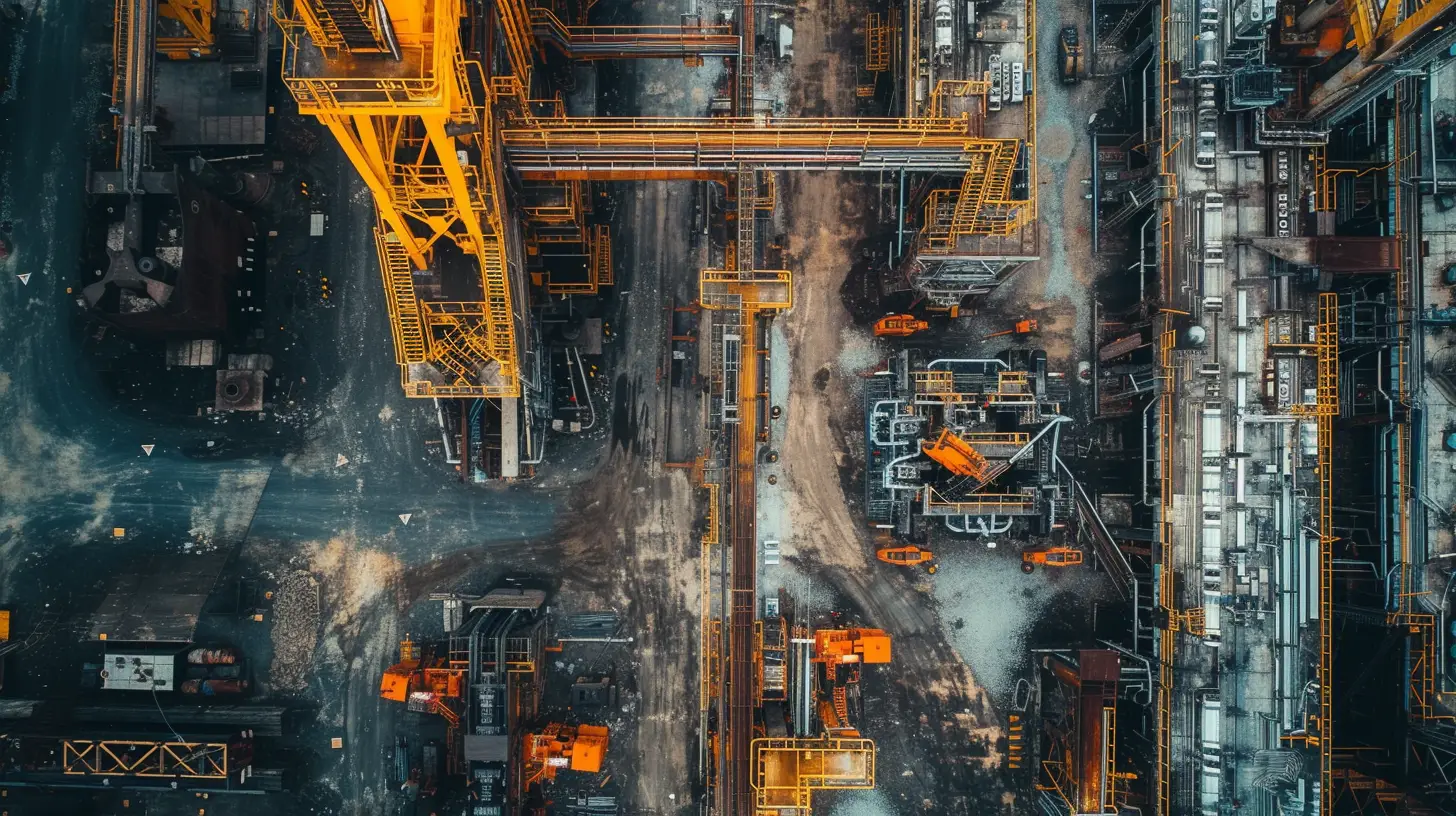Are you ready to soar to new heights and capture breathtaking detail in your drone photography?
Just like a skilled painter adding delicate brushstrokes to a masterpiece, you too can master the art of capturing stunning detail in your aerial shots.
With the right tips and techniques, you’ll be able to transform your images into visual symphonies that truly captivate the eye.
From utilizing advanced camera settings to harnessing the power of editing software, this guide will unlock the secrets to creating mesmerizing drone photography that speaks volumes.
So, fasten your seatbelt and get ready to embark on a journey of artistic freedom and unparalleled detail in your aerial captures.
Let’s dive in!
Key Takeaways
- Shooting in RAW format allows for greater flexibility in post-processing and editing.
- Utilizing Manual Mode for Precision Shots provides precise control over key settings such as shutter speed, aperture, and ISO.
- Maximizing Image Quality With Exposure Bracketing allows for capturing varied exposures and enhancing dynamic range.
- Enhancing Detail Through Image Editing Techniques overcomes limitations in image quality and achieves desired look.
Mastering Drone Camera Settings
Mastering drone camera settings is essential for achieving stunning detail in your aerial photography. To start, shooting in RAW format is crucial as it allows for greater flexibility in post-processing and editing. This ensures that every detail is captured and preserved in your aerial photos.
Additionally, adjusting the shutter speed is important to control the amount of light entering the camera and to freeze motion or create motion blur effects. For optimal image quality, it’s recommended to shoot in Manual mode, giving you complete control over the camera settings.
Another useful tool for enhancing your aerial photography is the use of ND filters, which help reduce the amount of light entering the camera, allowing for longer exposures and better dynamic range.
Utilizing Manual Mode for Precision Shots
To capture amazing detail in your drone photography, start by utilizing manual mode for precise control over your shots.
Manual mode allows you to adjust key settings such as shutter speed, aperture, and ISO, giving you the freedom to customize your shots according to the lighting conditions and desired creative effects.
When shooting in aerial photography, lighting plays a crucial role in capturing stunning detail. By using manual mode, you can optimize the exposure settings to ensure that your subject is well-lit and the details are captured accurately.
Additionally, consider using ND filters to control the amount of light entering the camera, especially in bright conditions.
Whether you’re using the DJI Mavic or the Phantom 4 Pro, mastering manual mode will unlock a world of precision and creativity in your drone photography.
Maximizing Image Quality With Exposure Bracketing
To maximize the image quality in your drone photography, take advantage of Automatic Exposure Bracketing (AEB) to capture varied exposures. AEB is a feature found in most drone cameras, including the popular Mavic Air. It allows you to capture multiple shots at different exposure levels with a single click.
By doing so, you can ensure that you capture the full range of highlights and shadows in your scene. When you merge these bracketed photos using software like Lightroom or Aurora HDR, you can enhance the dynamic range of your image, resulting in more detail across the entire tonal range.
With exposure bracketing, you have the flexibility to play around with different exposures and make adjustments to suit your creative vision. This will make your drone photos stand out and maintain image quality at a safe distance.
Plus, it’s easy to activate AEB mode, so make it a habit to use it and elevate your drone photography game.
Enhancing Detail Through Image Editing Techniques
By utilizing various image editing techniques, you can enhance the detail in your drone photography. Aerial drones offer a unique perspective, capturing amazing detail from different angles. However, the amount of light and the limitations of flight time and battery life can sometimes affect image quality.
To overcome these challenges, editing your photos can make a significant difference. Start by shooting in RAW format to preserve all the details captured by your drone’s sensor. Then, use photo editing software to make lens corrections and adjust exposure, contrast, and sharpness. Additionally, you can enhance the detail by adjusting the white balance and saturation to achieve the desired look.
Experiment with different filters and effects to add a unique style to your drone photos. By employing these image editing techniques, you can take your drone photography to the next level and capture amazing detail in your shots.
Incorporating Filters for Creative Detail Effects
Enhance the detail in your drone photography with the incorporation of filters for creative detail effects.
Using filters can greatly improve the visual appeal of your aerial shots. One popular filter is the Neutral Density (ND) filter, which helps achieve balanced exposures and adds motion blur to your images. This creates a visually appealing effect, especially when capturing movement during morning or late afternoon flights.
Polarizing filters are also useful for controlling light and reducing glare, resulting in high-quality images. It’s important to note that using filters may take some practice, as they can affect the exposure and color balance of your photos.
As a starting point, consider shooting in RAW mode, as this image format allows for more flexibility in post-processing and preserving the details captured by your drone.
Frequently Asked Questions
How Do I Take Better Pictures With My Drone?
To take better pictures with your drone, focus on drone photography composition, lighting techniques, and choosing the right camera settings. Also, don’t forget to edit your photos, capture unique perspectives, and use filters for enhancement. Avoid common mistakes, experiment with weather conditions, and get creative with shadows.
How Do I Get Sharp Pictures on My Drone?
To get sharp pictures on your drone, use focus techniques, adjust aperture settings, and experiment with shutter speed. Consider using manual mode and taking advantage of good lighting. Filters can also help achieve sharper images. Utilize image stabilization techniques and post-processing for better sharpness. Choose the right lens and use composition techniques to capture detail.
How Do I Become a Successful Drone Photographer?
To become a successful drone photographer, you need essential equipment, choose the right location, master composition techniques, understand lighting conditions, learn editing tips, follow safety guidelines, build a portfolio, network with other photographers, and market your services. Overcome common challenges.
How Can I Improve the Quality of My Drone Camera?
To improve your drone camera quality, adjust camera settings, experiment with lighting techniques, utilize post-processing tips, choose the right lens, master composition techniques, use filters effectively, understand exposure, focus correctly, explore aerial perspectives, and enhance image sharpness.