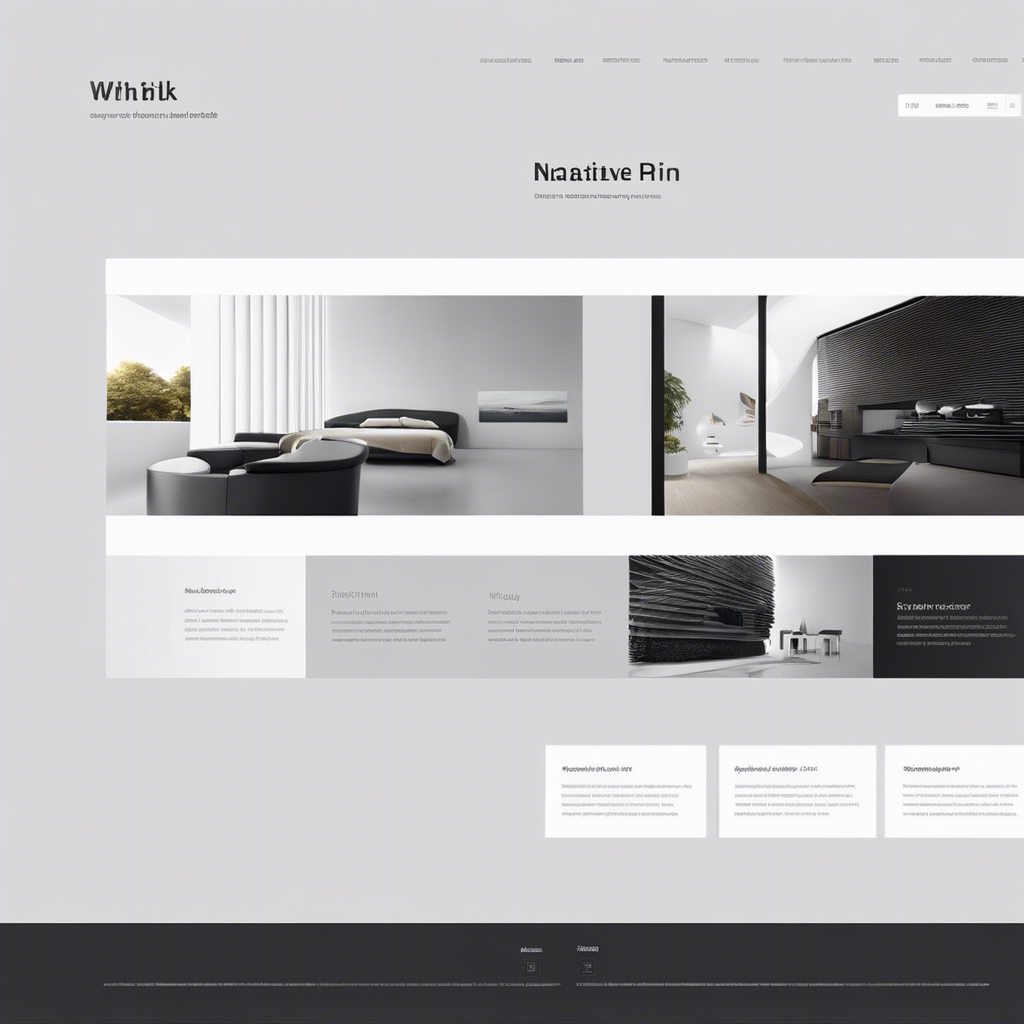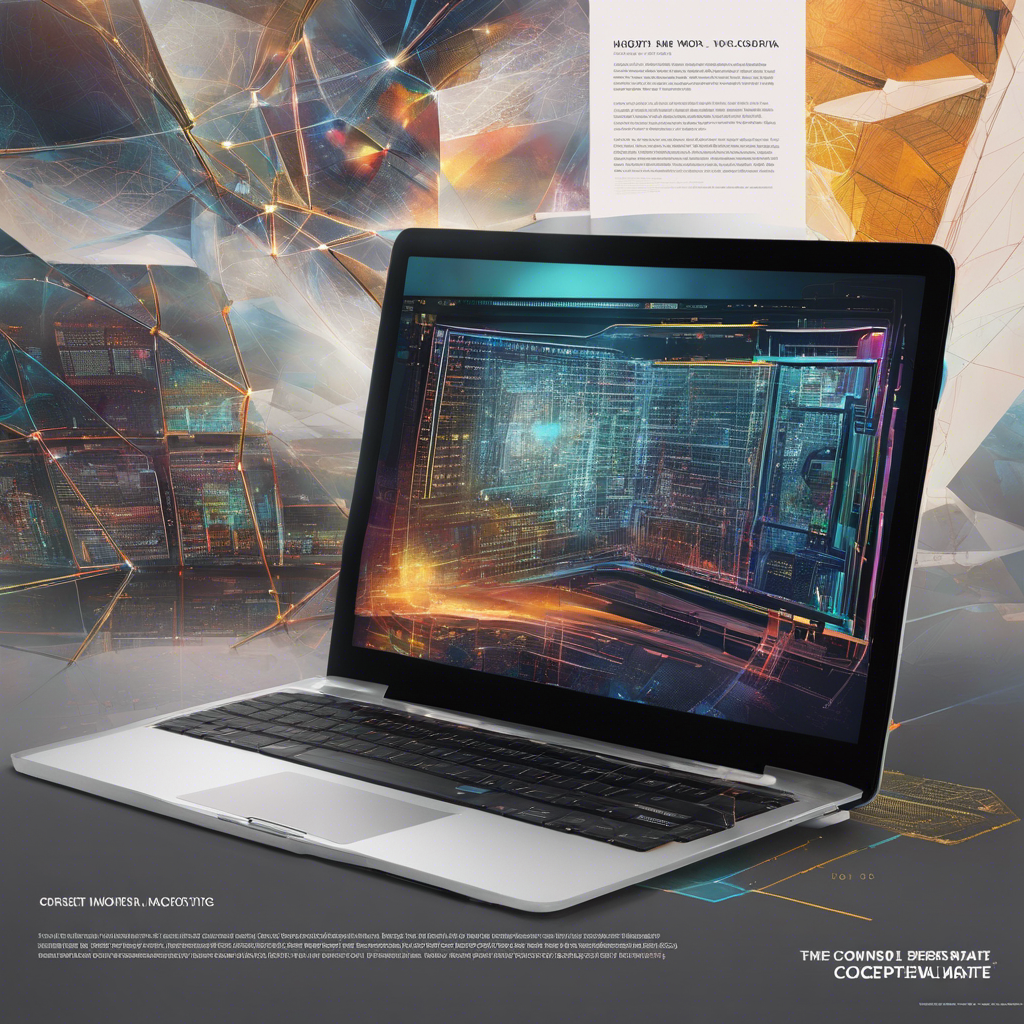Are you looking to create a mobile-friendly experience for your WordPress website in 2024?
Responsive design is the answer you’ve been searching for. With the rise of smartphones and tablets, it’s more important than ever to ensure your website is easily accessible and user-friendly across all devices.
Responsive design allows your website to automatically adjust its layout and content to fit any screen size, providing a seamless browsing experience for your users.
By implementing responsive design for WordPress in 2024, you can ensure that your website remains highly functional and user-friendly, regardless of the device your visitors are using.
So, why wait? Let’s dive into the world of responsive design and make your website mobile-friendly.
Key Takeaways
- Responsive design is crucial for websites in 2024 to provide a mobile-friendly experience.
- Implementing responsive design contributes to higher conversion rates and business success.
- Using mobile-friendly WordPress themes and plugins like Thrive Architect and Hummingbird can enhance mobile optimization.
- Testing mobile responsiveness using tools like Google Mobile-Friendly Test, Bing’s Mobile-Friendly Test, BrowserStack, and Responsinator is essential for ensuring a seamless mobile experience.
The Importance of Responsive Design
You need responsive design for a mobile-friendly experience on your WordPress site in 2024.
With 43% of online traffic coming from mobile devices, it’s crucial to make sure your website caters to this growing audience.
Responsive design offers a wide range of benefits, starting with improved user experience. By adapting to different screen sizes and resolutions, your website will look good and function seamlessly on both mobile and desktop devices.
This not only keeps your visitors engaged but also contributes to higher conversion rates and business success.
Moreover, search engines like Google prioritize mobile-friendly pages for higher rankings in Search Engine Optimization (SEO).
By implementing responsive design, you ensure that your WordPress website loads quickly and performs well across all devices, providing a smooth and enjoyable browsing experience for your users.
Utilizing WordPress plugins like Thrive Architect can further enhance the mobile optimization of your site, helping you stay ahead of the competition in 2024.
Key Elements of Mobile-Friendly Websites
To ensure a mobile-friendly experience in 2024, it’s essential to understand the key elements that make websites responsive on different devices.
One of these key elements is the use of mobile-friendly WordPress themes. These themes are designed specifically to adapt to various screen sizes and resolutions, ensuring that your WordPress site looks great on any device.
Additionally, using page builders can help you create mobile-friendly layouts without the need for complex coding.
Another important element is optimizing your website load time. Mobile users expect fast-loading pages, so it’s crucial to implement performance optimization plugins like Hummingbird to make your website load faster.
Lastly, don’t forget to focus on content creation for mobile devices. This includes creating blog posts that are easy to read on smaller screens and optimizing images and videos for mobile viewing.
Best Practices for Implementing Responsive Design
How can you effectively implement responsive design in WordPress for a mobile-friendly experience in 2024?
When it comes to implementing responsive design in WordPress, there are a few best practices that you should keep in mind.
First, consider using AMP plugins like AMP for WP to incorporate Accelerated Mobile Pages functionality into your website. This will prioritize SEO and provide a faster, app-like experience for mobile users.
Additionally, mobile theme plugins such as WPtouch or WP Mobile Edition can automatically add sleek mobile themes to your site, meeting Google’s mobile-friendly standards.
To optimize performance, plugins like Hummingbird can help accelerate page loading and enhance search rankings.
Lastly, choosing mobile-friendly WordPress themes like Astra, Divi, Avada, GeneratePress, or Hestia is a popular choice. These themes offer highly responsive designs, quick and user-friendly experiences, and compatibility with popular page builders and plugins.
Tools and Resources for Testing Mobile Responsiveness
To ensure your WordPress website is mobile-friendly and responsive, there are several valuable tools and resources available for testing its mobile responsiveness.
When testing your website, it’s important to keep in mind the mobile user experience and how your website will perform on different devices.
One popular tool for testing mobile responsiveness is the Google Mobile-Friendly Test, which analyzes your website and provides recommendations for improvement.
Another useful resource is the Mobile-Friendly Test tool provided by Bing, which evaluates your website’s mobile compatibility and offers suggestions for optimization.
Additionally, you can use tools like BrowserStack and Responsinator to test your website across various devices and screen sizes.
Future Trends in Responsive Design
In 2024, for a truly mobile-friendly experience on WordPress, you can expect to see advancements in responsive design through the integration of cutting-edge technologies. As the digital world continues to evolve, the demand for seamless experiences across desktop and mobile devices will only grow. Responsive design will play a crucial role in meeting this demand, ensuring that websites adapt effortlessly to different screen sizes and resolutions.
One future trend in responsive design is the development of intelligent themes that provide an easy-to-use interface for creating mobile-friendly websites. These themes will incorporate intuitive design principles and automatically adjust elements such as font sizes, spacing, and margins to optimize mobile viewing.
Additionally, development companies will focus on incorporating emerging technologies like artificial intelligence and machine learning into responsive design. These technologies will enable websites to dynamically adapt their layout and content based on user behavior and preferences, providing a personalized and engaging experience.
Frequently Asked Questions
How Do I Make My WordPress Site Responsive to Mobile?
To make your WordPress site responsive to mobile, follow best practices for mobile optimization. Ensure responsive design, use tools and plugins like AMP for WP and WPtouch, avoid common mistakes, and prioritize user experience. Test and optimize performance, customize themes, and focus on mobile first design.
How Does Responsive Design Create Mobile-Friendly Experiences?
Responsive design ensures a mobile-friendly experience by adapting website elements to different screen sizes. It’s important for mobile optimization, enhancing user experience and search rankings. Consider elements, test on various screens, and use tools/plugins for mobile responsiveness.
How Do I Make a Mobile-Friendly Menu in WordPress?
To make a mobile-friendly menu in WordPress, use mobile menu plugins for customization. Implement a hamburger menu, create a sticky mobile menu, optimize performance, and test usability. Troubleshoot common issues for a seamless mobile experience.
Are WordPress Sites Mobile-Friendly?
Yes, WordPress sites are mobile-friendly. With mobile optimization, responsive themes, and a user-friendly interface, WordPress ensures cross-device compatibility, a mobile-first approach, performance optimization, mobile navigation, touch-friendly design, and screen size adaptation.