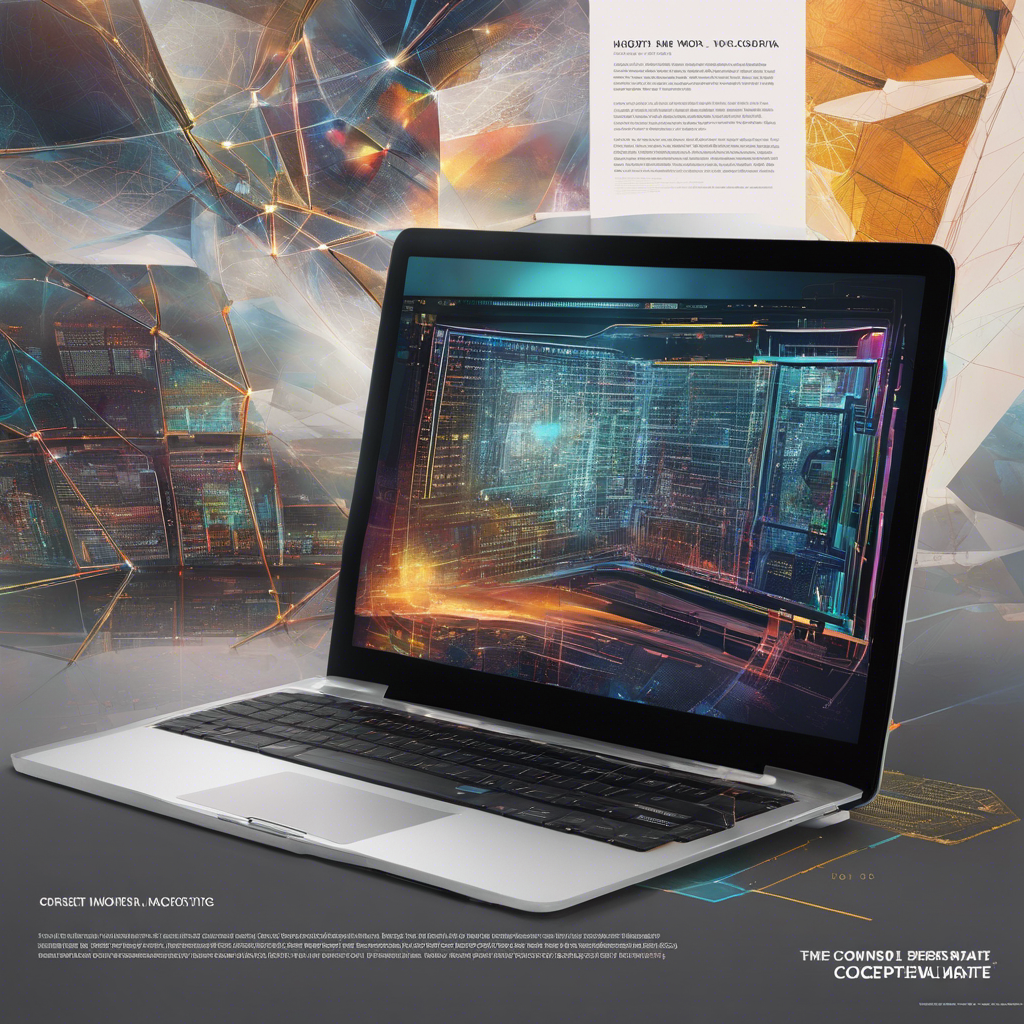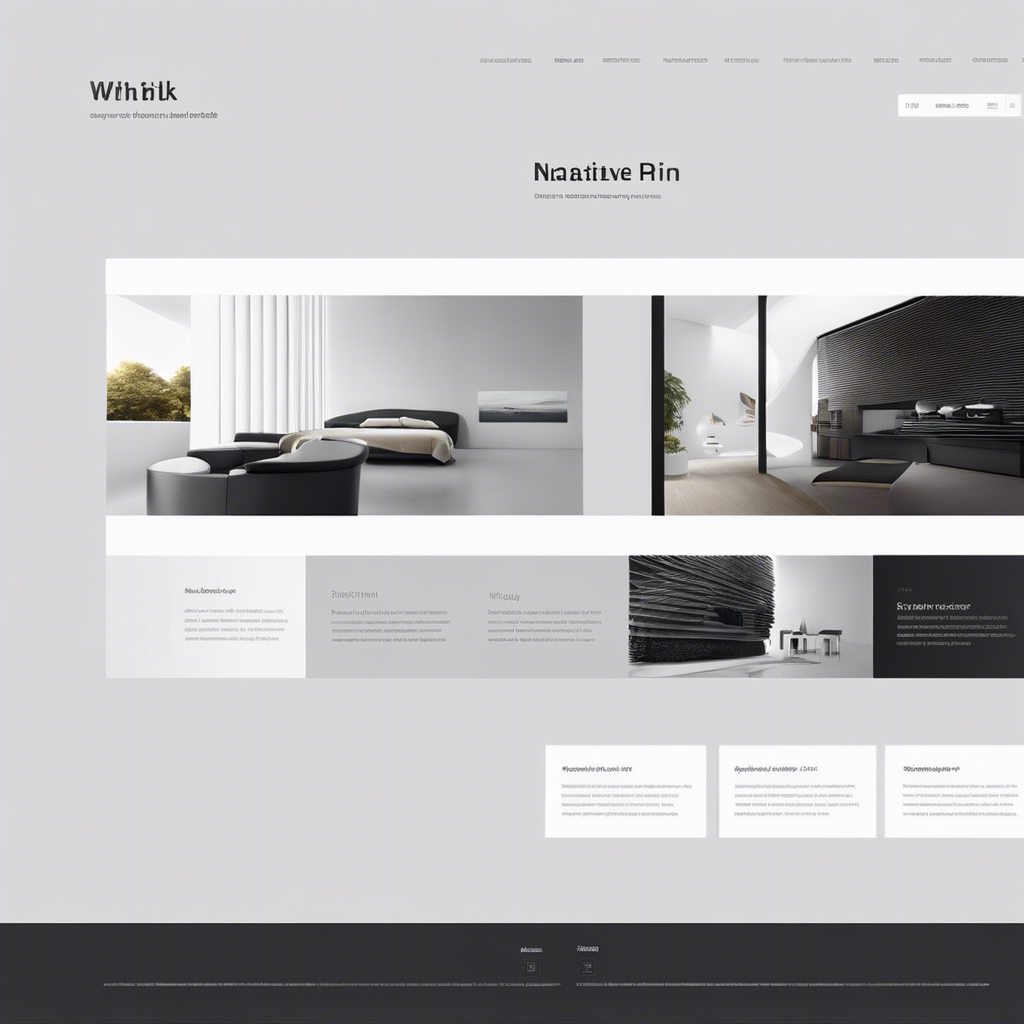Are you ready to unlock the door to the captivating world of web design?
‘How to Learn Web Design Yourself: a Brief Guide’ is your key to success! This guide will take you on a journey, showing you how to become a web design guru from the comfort of your own home. No need to rely on others – you have the power to learn this valuable skill on your own.
In this guide, we will provide you with the essential tools and resources needed to navigate the web design landscape.
So, grab your mouse and let’s embark on this exciting adventure together!
Key Takeaways
- Solid grasp of fundamental principles such as user experience, design principles, color theory, typography, visual design, and interaction design
- Understanding the importance of design principles in web design and guidelines for creating visually appealing and user-friendly websites
- Familiarizing yourself with popular web design software like Figma, Adobe XD, and Sketch to bring your website designs to life
- Learning HTML and CSS fundamentals to create responsive and visually appealing websites and implement UI design principles, information architecture, visual hierarchy, and content strategy.
Understanding the Basics
To understand the basics of web design, you’ll need a solid grasp of its fundamental principles.
Learning Web Design involves various aspects, including user experience, design principles, color theory, typography, visual design, and interaction design. As a web designer, it’s essential to have a good understanding of these concepts to create effective and visually appealing websites.
When it comes to design, color plays a crucial role in evoking emotions and conveying messages to the target audience. Typography principles help in creating hierarchy and ensuring readability. Visual design focuses on aesthetics, balance, and brand identity. Interaction design, on the other hand, involves principles such as scale, visual hierarchy, contrast, and unity.
Exploring Design Principles
Start by understanding the importance of design principles in web design. Design principles serve as guidelines that help create visually appealing and user-friendly websites. Learning about these principles will assist you in designing websites that effectively communicate the goals and objectives of the company while meeting the needs of the target user group.
Visual design, color scheme generators, and design elements are essential components of web design. Familiarize yourself with HTML and CSS, as they’re the building blocks of web design.
Additionally, understanding interaction design and User Interface (UI) principles will help you create engaging and interactive experiences for users. Keep up with the latest design tools and best practices, including responsive design, to ensure your websites are accessible and optimized for all devices.
Mastering Web Design Software
To master web design software, you’ll need to familiarize yourself with popular tools such as Figma, Adobe XD, and Sketch. These software programs are widely used in the industry and provide the necessary tools for creating visually appealing and user-friendly websites.
As a web developer, having a basic knowledge of these design software will help you collaborate effectively with designers and create a solid foundation to build upon. Figma, Adobe XD, and Sketch are all easy to use and offer features that cater to both UI and UX design.
Take your time to explore these tools and understand their capabilities. By gaining proficiency in these common web design software, you’ll be equipped with the skills needed to bring your website designs to life.
Learning HTML and CSS Fundamentals
Begin learning HTML and CSS fundamentals by understanding their importance and how they’re used in web design.
HTML (Hypertext Markup Language) is the backbone of any web page, allowing you to structure and organize content. It defines headings, paragraphs, links, images, and more.
CSS (Cascading Style Sheets) complements HTML by controlling the visual appearance of web pages. With CSS, you can customize colors, fonts, layouts, and create a cohesive visual experience.
Learning HTML and CSS is crucial for web design as they form the foundation for creating responsive and visually appealing websites. By understanding these fundamentals, you can effectively implement UI design principles, information architecture, visual hierarchy, and content strategy.
Mastering HTML and CSS is essential for anyone interested in web development and creating stunning web designs.
Applying Your Knowledge
Now that you have a solid understanding of HTML and CSS fundamentals, it’s time to apply your knowledge and start creating your own web designs.
To design a website, you need to understand how to use the tools available to you. One helpful tool is web templates, which provide pre-designed layouts that you can customize to fit your needs.
Additionally, learning about color harmonies will help you create visually appealing designs. Another important concept is media queries, which allow you to adapt your website’s layout for different screen sizes and devices.
Finally, don’t forget about creating content! Content is a crucial part of web design, so make sure to focus on creating clear and engaging copy that aligns with the goals of your website.
With these skills, you’ll be well on your way to creating professional and effective web designs.
Frequently Asked Questions
Can I Learn Web Development Myself?
Yes, you can learn web development yourself. There are online resources available to guide you. It has pros and cons, but effective strategies, building a portfolio, networking, and continuous learning can lead to success.
How to Learn Web Design in 9 Steps?
To learn web design, start with the basics of HTML and CSS. Understand typography, color theory, and responsive design. Learn about UX principles, graphic design, multimedia elements, and current trends. Build a professional portfolio.
How Do I Become a Web Designer Step by Step?
To become a web designer, start by mastering HTML and CSS. Then, learn responsive web design and explore different frameworks. Understand UX design, create visually appealing websites, and optimize them for SEO. Build a strong portfolio to showcase your skills.
How Long Does It Take to Learn Web Design on Your Own?
It varies, but it could take several months to a year to learn web design on your own. Mastering it may take a few years of continuous learning and practice.