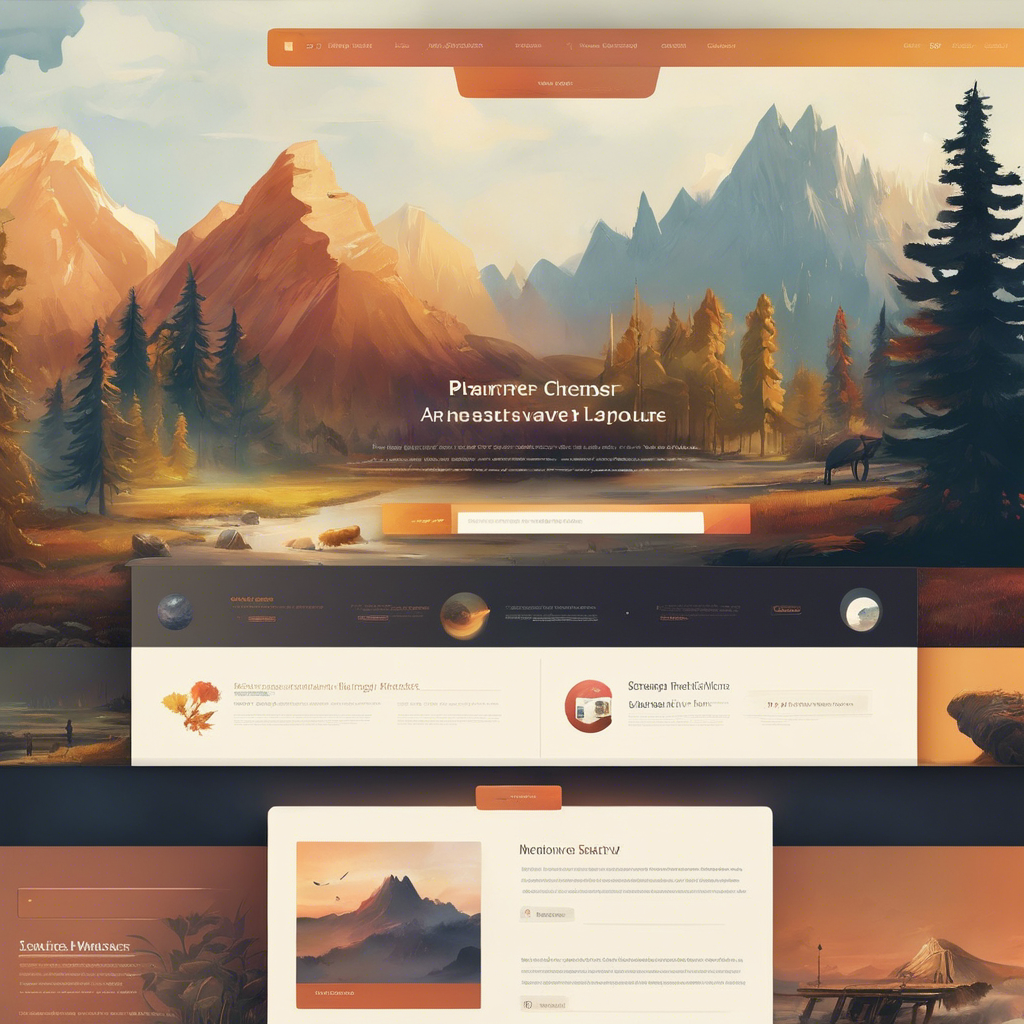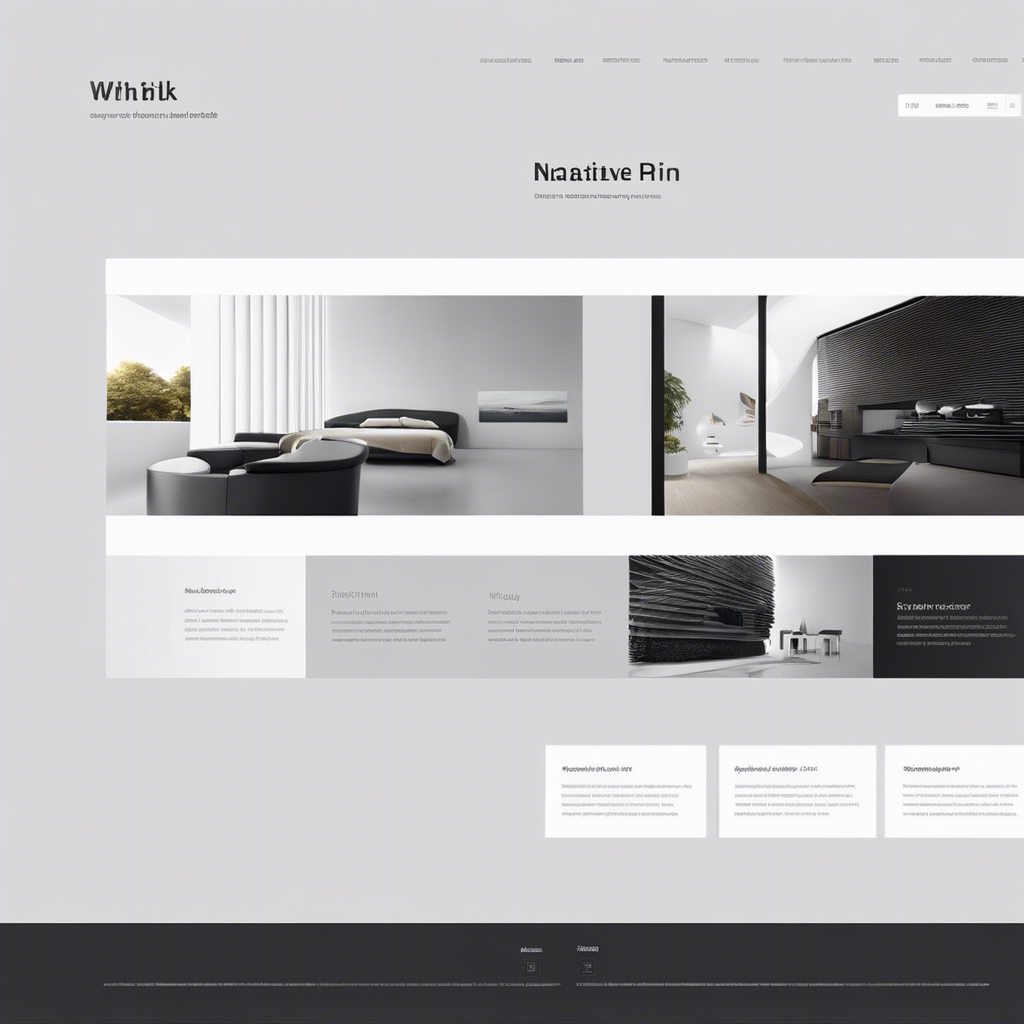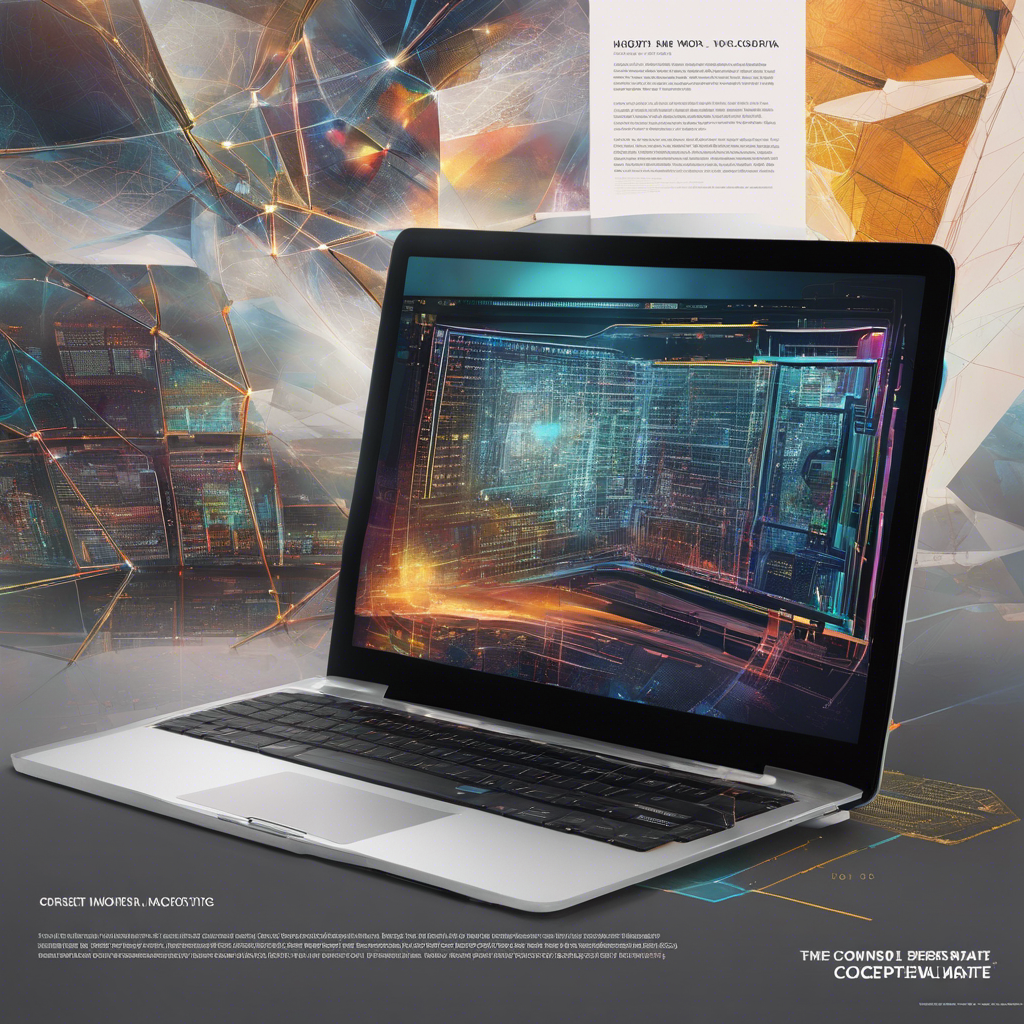Are you tired of getting lost in the vast maze of websites? Well, fear not! We have the ultimate solution for you – designing websites for easy navigation.
Yes, you heard it right! With a few simple design tricks, you can create a user-friendly online experience that will leave your visitors wondering why they ever struggled to find their way around.
By choosing the right type of navigation, limiting the number of options, strategically ordering navigation items, and using clear and descriptive labels, you can make navigating your website a breeze.
So, let’s dive into the world of easy navigation and discover how to design websites that will have your users dancing with joy as they effortlessly explore your content.
Key Takeaways
- Easy navigation is crucial for website success and user satisfaction.
- Well-designed navigation menus improve user experience and increase site traffic.
- Clear and intuitive links in navigation menus ensure users can easily explore the site.
- Designing an effective navigation bar involves careful placement, use of descriptive labels, and implementation of responsive design.
Importance of Easy Navigation
You need to understand the significant impact of easy navigation on website success and user satisfaction.
Navigation is the backbone of a website, guiding users through the different pages and helping them find the information they need.
A well-designed website navigation menu with clear and intuitive links ensures that users can easily explore your site and locate the content they’re looking for.
This not only improves the user experience but also increases the chances of visitors staying longer on your site, leading to more traffic, leads, and potential customers.
By implementing good website navigation best practices, such as using a navigation bar, organizing your menu logically, and providing breadcrumbs, you can create a smooth and efficient user experience.
Types of Website Navigation
Explore different types of website navigation to enhance user experience and make it easier for visitors to navigate your site.
The main navigation, typically displayed as a horizontal navigation bar, is essential for providing quick access to important pages.
Dropdown menus can be used to organize a large number of navigation links into categorized sections, making it easier for users to find what they’re looking for.
For mobile navigation, consider using a hamburger menu, which provides a clean and unobtrusive design while still offering access to the main navigation.
Vertical sidebar navigation menus are useful for content-heavy or ecommerce websites, as they allow for easy categorization and access to specific content.
Don’t forget to include a footer navigation menu, which provides easy access to key pages, legal information, and contact details.
Designing an Effective Navigation Bar
To create a user-friendly website, it’s crucial to carefully design your navigation bar for easy and intuitive navigation. The navigation bar is a critical element of your website’s design as it helps users find the information they’re looking for quickly and efficiently.
When designing your navigation bar, consider the contextually relevant placement, such as at the top of the page or in the top right corner, to meet user expectations. For websites with a large number of pages and diverse offerings, consider using mega menus that allow for descriptive text, groupings, icons, content, and calls to action.
Use descriptive navigation labels to improve search engine rankings and usability, avoiding generic labels that don’t differentiate content. Make hyperlinks distinguishable from body copy by making them bold, using a different color, or underlining them.
Implement responsive design for the navigation menu to adjust to smaller screen sizes, and use a hamburger menu for mobile devices to enhance the user experience.
Examples of Websites With Easy Navigation
When looking for websites with easy navigation, take a closer look at the organization and layout of the navigation bars on popular websites.
Whole Foods, for example, has a well-organized footer navigation that makes it easy for visitors to find important pages.
Lightmatter’s simple and standard top menu design, with the logo on the left and links on the right, provides a clear and easy-to-use navigation bar.
Classic blog layouts often use sidebar navigation to categorize content, making it easier for users to find what they’re looking for, especially on content-heavy sites.
Sephora displays breadcrumbs underneath the main navigation, helping users navigate within specific categories on the website.
The New York Times also showcases a responsive navigation design on their mobile site, featuring a footer menu with expandable sub-sections and a header hamburger menu.
These examples demonstrate how effective website navigation can enhance the user experience and make it easier for visitors to find the information they need.
Best Practices for Website Navigation
To ensure easy navigation for your website visitors, consistently implement best practices that prioritize user experience.
Start by creating a clear and intuitive navigation structure, with a main menu that prominently displays the most important pages. Use descriptive labels for your menu items to help users understand what each page is about.
When designing for smaller screens, such as mobile devices, consider using a hamburger menu or other mobile navigation patterns to save space. Include ample white space around your menu items to make them easy to tap or click on.
Web developers should also consider the main types of website and their specific navigation needs, such as e-commerce sites with product categories or news sites with topic-based sections.
Frequently Asked Questions
How Do I Make My Website Easily Navigable?
To make your website easily navigable, ensure mobile compatibility, use clear labeling, create an intuitive user flow, minimize clicks, establish a visual hierarchy, utilize breadcrumbs, implement effective search functionality, maintain a consistent navigation menu, consider accessibility, and incorporate user testing and feedback.
How Do You Structure a Website Navigation?
To structure a website navigation, focus on user-friendly techniques and best practices. Incorporate key elements of effective structure, utilize navigational hierarchy, simplify navigation for enhanced user experience, and organize content. Design intuitive menus, follow navigation patterns, and ensure mobile-friendly design for accessibility.
What Website Is Easy to Navigate?
Websites like Whole Foods, Sephora, and those with clear titles like ‘About Us’ are easy to navigate. Incorporate user-friendly techniques, intuitive design, visual cues, and consider accessibility. Streamline navigation for mobile and test for optimization.
What Makes a Page Easy to Navigate?
To make a page easy to navigate, incorporate essential elements, user-friendly features, clear menus, an intuitive layout, and navigation best practices. Ensure a mobile-friendly design, effective search functionality, consistent navigation, visual cues, and regularly test and optimize the navigation experience.