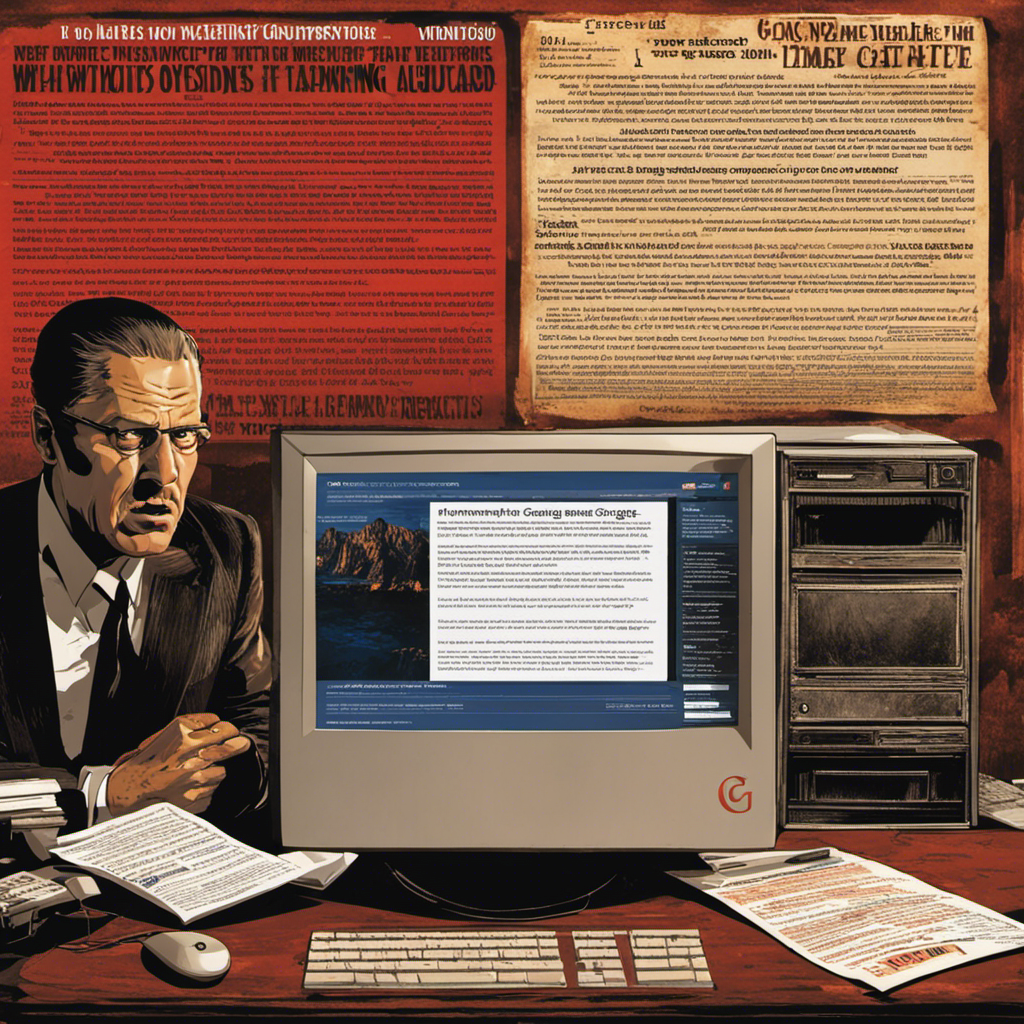Are you feeling overwhelmed by Google’s recent warnings that every website you visit is unsafe? Don’t panic just yet! It’s important to understand that Google is not actually claiming that every website is dangerous. Instead, they are displaying an error message that may say ‘Your connection is not secure’ for certain websites.
This message can be caused by a variety of factors, such as errors in your system’s settings or the presence of malware. By following some simple troubleshooting steps, like checking your system settings and scanning for malware, you can ensure a safer browsing experience.
So, let’s dive into why Google is sending these warnings and how you can protect yourself from potentially unsafe websites.
Key Takeaways
- Increase in malicious websites and sophisticated techniques used to disguise them as legitimate sites
- Google’s focus on user safety through flagging potentially unsafe websites and promoting website encryption
- Importance of regular security updates, proper browser configuration, and taking security warnings seriously
- False positives can occur due to compatibility issues, malware intercepting secure connections, or errors in system settings
The Rise of Malicious Websites
If you’re wondering about the increase in malicious websites, you’re not alone. In fact, the rise of these harmful online platforms has become a significant concern in recent years. It’s pretty much a numbers game, with the sheer volume of websites on the internet providing ample opportunity for cybercriminals to exploit unsuspecting users. With over 2 billion websites currently active, it’s no surprise that a fraction of them are dedicated to spreading malware and conducting malicious activities.
These malicious websites are designed to trick users into downloading harmful software or stealing their personal information. They often employ sophisticated techniques to disguise themselves as legitimate sites, making it difficult for users to discern their true intentions. As a result, unsuspecting individuals may inadvertently click on links or download files from these sites, exposing themselves to a range of cybersecurity risks.
To combat this rise in malicious websites, it’s crucial for users to stay vigilant and employ robust security measures. This includes using reputable antivirus software, regularly updating their browsers and operating systems, and being cautious when clicking on unfamiliar links or downloading files from unknown sources. By taking these precautions, users can better protect themselves against the dangers of malicious websites.
Google’s Increased Focus on User Safety
To ensure user safety, Google has intensified its focus on flagging potentially unsafe websites. One of the key aspects of this approach is the importance of website encryption. Google recognizes that websites that don’t have proper encryption measures in place can pose a significant risk to user data and privacy. By flagging websites that lack adequate encryption, Google aims to protect users from potential security breaches and unauthorized access to their information.
In addition to website encryption, user awareness plays a crucial role in enhancing online safety. Google encourages users to be vigilant and cautious while browsing the internet. By educating users about common security threats and best practices, Google aims to empower them to make informed decisions and avoid potentially harmful websites.
However, ensuring user safety isn’t without its challenges. Website verification can be a complex and time-consuming process. Google faces the challenge of accurately determining which websites are safe and which ones may pose a risk. The dynamic nature of the internet and the constant emergence of new threats further add to the complexity of this task.
Despite these challenges, Google remains committed to prioritizing user safety and continuously improving its systems to provide a secure online experience.
The Impact of Outdated Security Measures
In the realm of website safety, it’s crucial to address the impact of outdated security measures. One important aspect is the importance of regular security updates. Outdated software can leave vulnerabilities that hackers can exploit to gain access to sensitive information or inject malicious code into websites. Regular security updates help to patch these vulnerabilities and strengthen the overall security of a website.
Another factor to consider is the role of browser settings in website security. Browsers have built-in security features that can detect and warn users about potentially unsafe websites. However, if these settings aren’t properly configured or updated, they may fail to provide adequate protection. It’s essential to keep browser settings up to date and ensure that security features are enabled to enhance website safety.
Ignoring security warnings can have severe consequences. Security warnings are designed to alert users to potential risks and threats. Ignoring these warnings can lead to unauthorized access, data breaches, and financial loss. It’s crucial to take security warnings seriously and take appropriate action, such as avoiding suspicious websites or updating security software.
False Positives: Google’s Cautious Approach
Google frequently takes a cautious approach in flagging websites as unsafe, often resulting in false positives. There are several causes for these false positives.
One cause is compatibility issues with security software such as Avast, BitDefender, Bullguard, ESET, and Kaspersky. These compatibility issues can trigger the warning message even though the website may not pose an actual threat.
Another cause is malware intercepting secure connections, which can also lead to websites being marked as unsafe.
Additionally, errors in the system’s date, time, or time zone can trigger the ‘Your connection isn’t secure’ error message. Therefore, accurate system settings are crucial to avoid false positives.
It’s important for users to ensure that their security software is compatible with Google’s systems and to check their system settings to prevent unnecessary false positives.
Steps to Protect Yourself From Unsafe Websites
Protect yourself from unsafe websites by regularly updating your security software and being cautious while browsing.
One of the most important steps to protect yourself is to ensure that your security software is up to date. This includes your antivirus, firewall, and any other security tools you may have installed. Regular updates ensure that your software has the latest security patches and can effectively detect and block any potential threats.
Additionally, it’s crucial to exercise caution while browsing the internet. Be wary of clicking on suspicious links or downloading files from untrusted sources. Always verify the legitimacy of a website before entering any personal information or making any transactions.
Frequently Asked Questions
Why Does Google Keep Saying Sites Are Unsafe?
Is Google constantly flagging websites as unsafe? There could be various reasons for this, such as false security warnings, website security issues, or Google’s website safety algorithms. Let’s understand and fix these issues together.
Why Does Google Chrome Say Every Website Is Not Secure?
Is your Google Chrome saying every website is not secure? This could be due to Google Chrome’s security measures, which prioritize HTTPS for website security. To improve website security, ensure proper HTTPS implementation and regularly update security protocols.
Why Is Google Blocking Every Website?
Google’s website blocking algorithms may flag websites as unsafe due to common reasons such as expired or invalid SSL certificates, malware infections, or suspicious content. To ensure website security, website owners should regularly update SSL certificates, scan for malware, and maintain a clean and trustworthy website.
Why Is My Website Saying Its Unsafe?
Your website may be saying it’s unsafe due to website security issues. Check your SSL certificates and ensure they are properly installed and up to date. Also, address any website vulnerabilities that could be compromising its security.